Mobile App or Web App: Which Is Better for Your Organization?
// By Jared Mauskopf //
 Health care organizations are increasingly under enormous pressure to offer the best digital tools to their patients. But before you set out to develop a health care application, you’ll need to make a number of key decisions — not least whether you should opt for a mobile app or a web app.
Health care organizations are increasingly under enormous pressure to offer the best digital tools to their patients. But before you set out to develop a health care application, you’ll need to make a number of key decisions — not least whether you should opt for a mobile app or a web app.
The choice you make at this early stage of the process has implications for development time, cost, accessibility for patients, and how certain features perform in the app. In order to reach the right decision, it’s important to weigh the priorities and needs of both patients and staff, as well as the budget and urgency of your project.
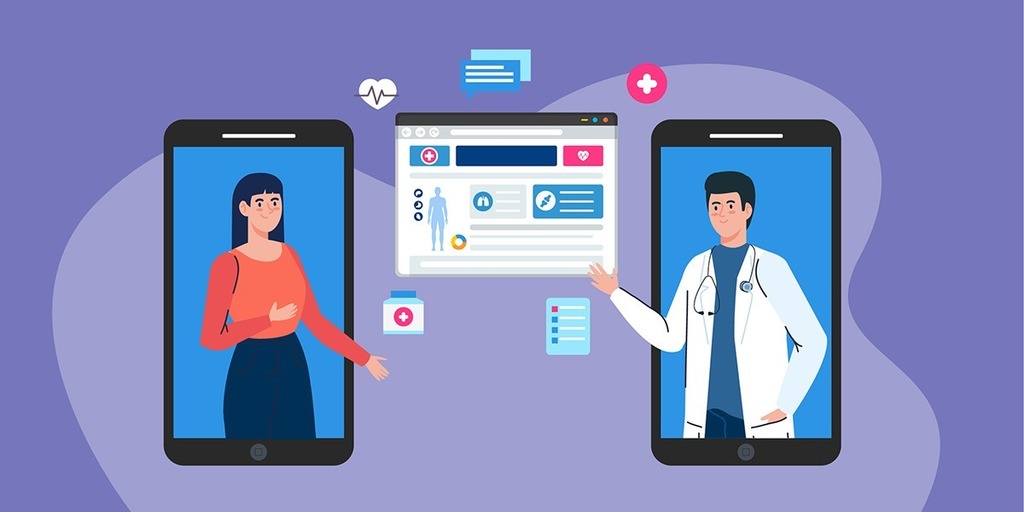
Before you opt for one over the other, here’s some important information that may assist you in deciding on the type of health care application that’s best suited to your organization.
What’s the Difference Between a Mobile App and a Web App?
As the names suggest, web apps are applications that run in a web browser, while mobile apps are applications that can be downloaded onto a smartphone from the Apple App Store or Google Play Store.
Web apps tend to be much cheaper and quicker to develop than mobile apps and offer much of the same functionality. If your developer uses a versatile coding language such as React Native, your web app can also be converted into a mobile app at a later date. Conversely, turning a mobile app into a web app is a lot more difficult.
For this reason, many organizations adopt a phased approach to the development of their new application, starting with a web app and building it into a mobile app later.
What Features Are Best Suited to a Web App or a Mobile App?
Patient Education: Public Website
While patient education can be integrated into both mobile and web apps, this type of feature is best suited to a public, indexable medium such as your website. Featuring this content on your website not only helps your rankings on Google, but also broadens your reach beyond those patient segments who use the app.
Mapping & Wayfinding: Mobile App
While mapping and wayfinding services can be included on both web and mobile channels, this type of feature is optimal on a mobile app thanks to the precision of a phone’s in-built location services. Additionally, most smartphone users are accustomed to using wayfinding apps on their mobile while on their way to their destination.
Appointment Scheduling: Web App
Patients want efficiency, and nothing’s more efficient than entering a website and choosing a preferred time from a list of available time slots — without having to download a mobile app.
If, however, an organization has a mobile app that offers a wider toolset beyond just scheduling — one that’s useful enough for a patient to keep on their device — a mobile app is a good option.
Test Results: Web App
A web application that’s integrated with an LIS (laboratory information system) can pull in test results, send an email, or SMS notification when appropriate, and link to those results in a way that’s easily accessible, downloadable, and shareable within a browser.
The same note applies here as with appointment scheduling: if this feature is included in a full-featured mobile app, that platform is a viable option as well.
Remote Monitoring: Mobile App
As a service designed to integrate with devices such as wearable health care devices and fitness trackers, remote monitoring usually requires a mobile app to serve as a midpoint between a device and database. For example, in most cases a device must connect with a mobile app (via Bluetooth, for example), which in turn feeds information to a centralized database.
Push Notifications: Mobile App
Push notifications offer a quick and easy way to interact with patients and encourage action on their part. These notifications, when clicked, can link a user directly into an app so that they can take quick actions, like marking a medication dose as taken.
This type of feature is only available on mobile apps.
Ease of Access: Mobile App
In contrast to web apps, mobile apps allow organizations to maintain a constant presence in their patients’ pockets, ensuring that patients stay within a health care organization’s ecosystem and can interact with a health care toolkit or their provider wherever they are, at any time.
While the benefit of this may feel intangible, this level of presence can deliver a genuine boost for your brand, as well as offering increased ease of use for patients and more opportunities for patient-provider interaction.

Mobile apps also offer the ability to enable biometric login options, like Face ID or Touch ID, so that patients can quickly access data and tools without typing their password.
Deciding on a Solution
In most cases, a web app tends to offer much the same functionality as a mobile app, but with lower cost and a far more truncated development and cross-device testing time. However, there are certain features that a health care mobile app is optimal for, such as wayfinding, remote monitoring and push notifications.
If you opt for a web app for now but think you may need a mobile one in the future, your existing web app can be adapted at a later date.
Jared Mauskopf is CEO of Medical Web Experts, an industry-leading web app and mobile app development company that works exclusively with health care organizations.
This article was originally published here in our sibling publication, eHealthcare Strategy & Trends.
